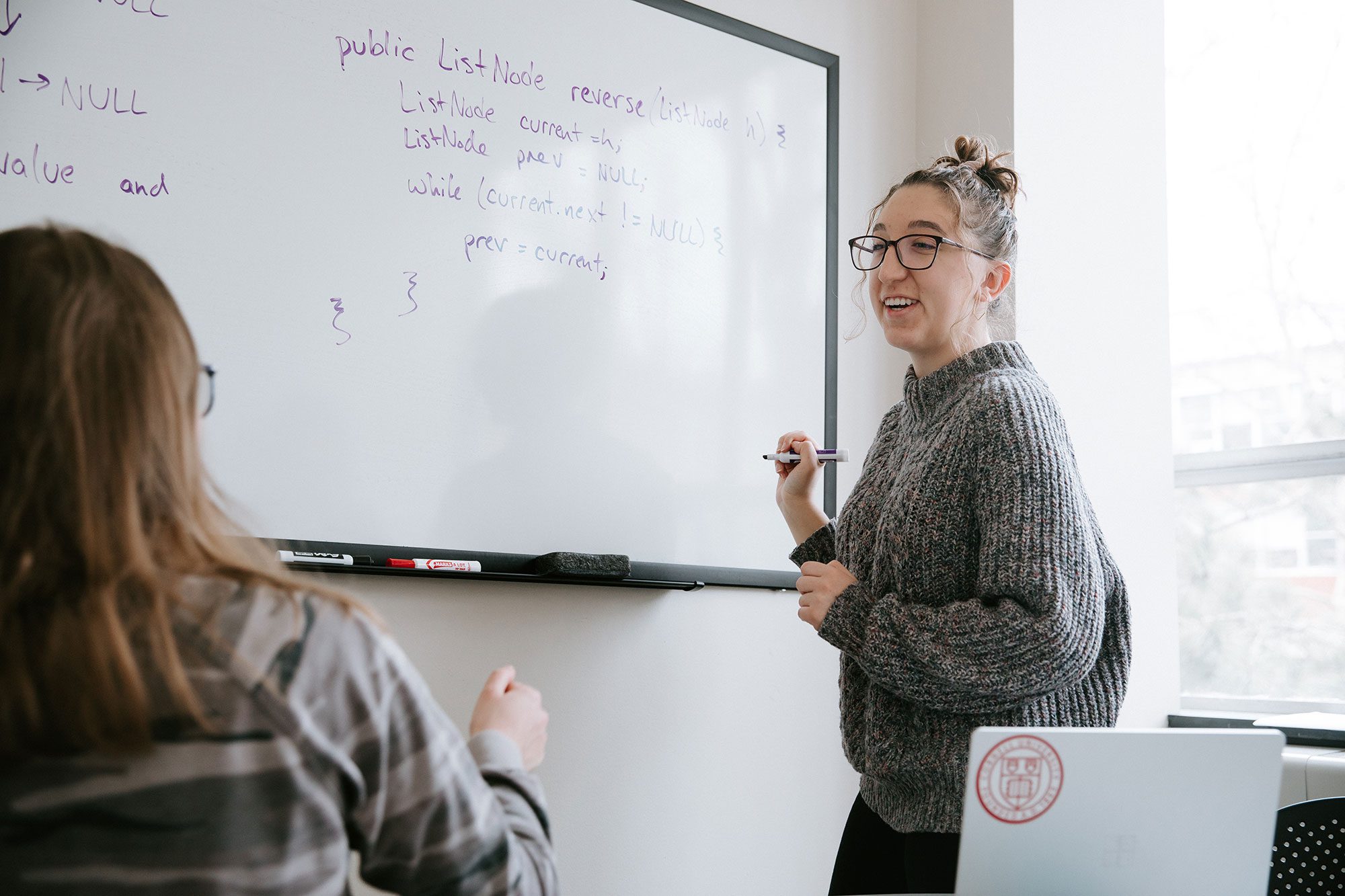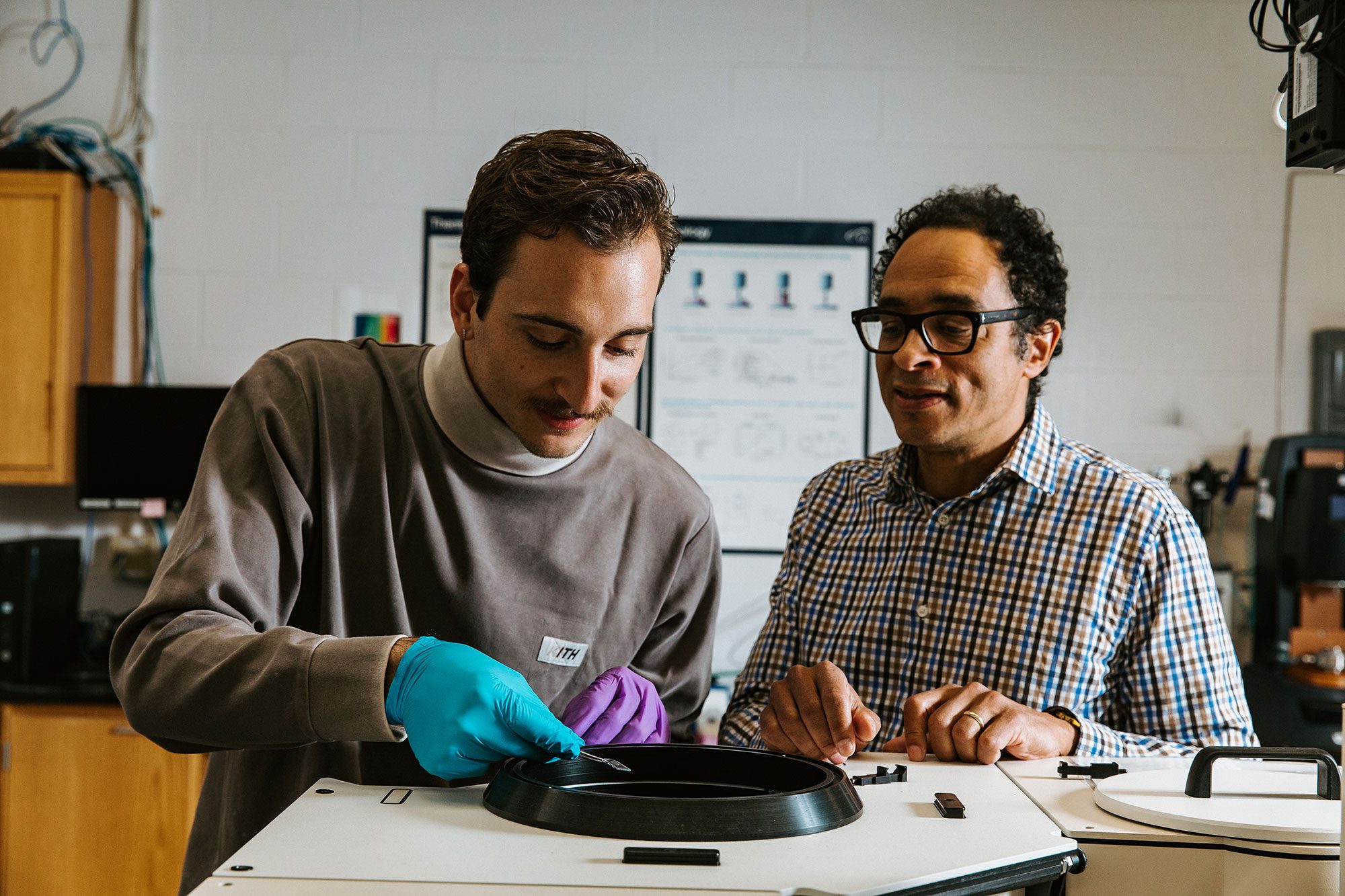Page Contents
Career Resources by Degree Program
Make an Appointment with an Engineering Career Advisor
- Appointments offered by phone, Zoom, and in person .
- Appointment times do fill up, so do be sure to book in advance.
-
Undergraduate
-
M.Eng. Students
-
M.S. and Ph.D. Students
Contact Us
- For general inquiries: career@cornell.edu
- For employer relations: employerscheduling@cornell.edu
- For Co-op-specific inquiries: engr_coop@cornell.edu